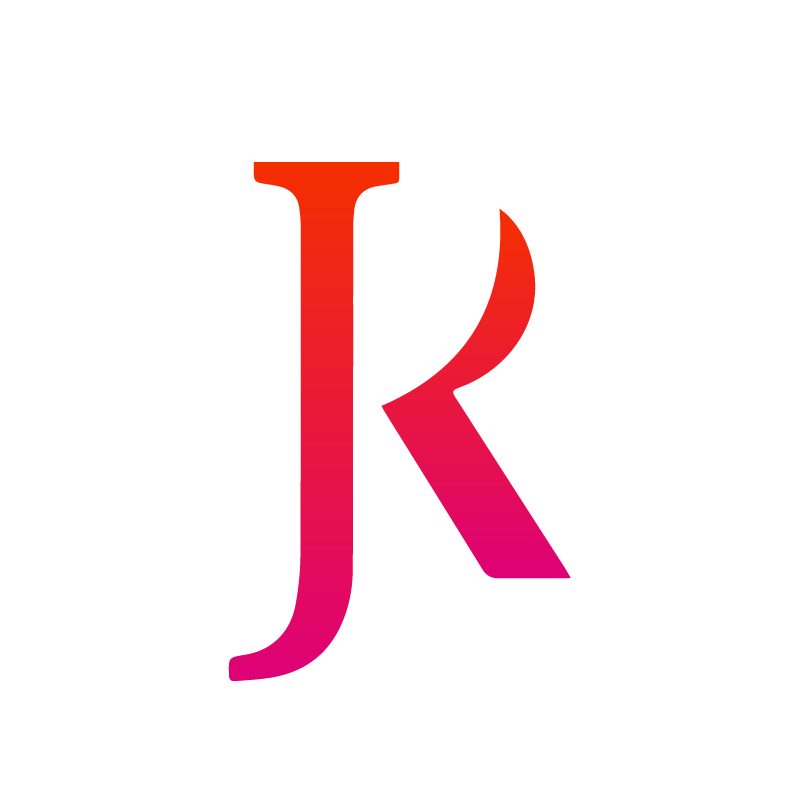The Future of ATM: Designing with Inclusivity in Mind
One evening, Ashley needed to make the trek to an ATM to deposit a large amount of cash she had been reserving to pay rent this month. After arriving at the closest ATM, she prepares all her necessary items while waiting in line. By the time it was her turn, she notices several people in line behind her. Ashley takes out her card to insert it into the ATM. As she reaches up to insert it, she feels a sharp pain from shifting her weight to reach and insert the card into the reader. After successfully inserting the card, she takes a deep breath and faces her next challenge – entering her PIN number. It usually takes 2-3 tries to get it right since she is unable to see the numbers easily from her angle while seated in her wheelchair. After her first failed attempt, she begins to feel self-conscious as other people around could see her visible stress and concern. She just wished no one was behind her so that she could take her time and not feel that she is inconveniencing others. Ashley, and over 1 billion worldwide living with a disability, often experience these same feelings when visiting an ATM.
Overview
We have often heard about the challenging user experience that people with disabilities face at ATMs. In response, I have taken the initiative to uncover these challenges to better understand how to create inclusive user interfaces, ultimately reducing barriers and ensuring a seamless experience for every user.
My Role
In this research, I led the UX team at Diebold Nixdorf (DN), conducting interviews with people with disabilities who use ATMs. I created scripts, conducted interviews, and led the process of affinity mapping and brainstorming solutions based on the findings. My role was instrumental in uncovering challenges and proposing innovative solutions to improve the ATM experience for users with disabilities.
The Research
The UX team conducted extensive interviews 9 extensive interviews with people representing various types of disabilities (visual, cognitive, and/or motor) who frequently visit an ATM, ranging in age from 19 to 63.
These participants used many different ATM software and hardware. The extensive interviews explored how each participant used ATMs and their personal experiences focusing on what worked well, what didn’t work well, and ideas for improved experiences. From these interviews, we were able to gain extremely useful insight on how to address and improve the ATM experience for all users of ATMs.
PHASE 1: Discovery, Research and Define
Creating the script and conducting interviews
The scripts consisted of two different questionnaires: one for visual disabilities and the other for motor and cognitive disabilities. The interview sessions were conducted in a week. Each interview began with a few general questions regarding when and how they use an ATM (e.g., frequency, transactions, time of day, preferred bank, etc.). Once those were answered, the next step was to have an open, guided conversation on their personal ATM experience (e.g., challenges, assistive technology used, screen height, preferences, etc.). From this information collected, we came together to affinity map the main takeaways and brainstorm ways DN could positively impact these users’ ATM experiences.
Debriefing and affinity diagram creation
The debriefing process consisted of organizing the notes taken by topic and categorizing them into buckets. This technique is called an affinity diagram. It helps UX discover patterns, common user behaviors, pain points, and areas of opportunity and innovation. The findings were then also divided into hardware and software categories. Although the user experience is one, it involves two aspects: HW & SW. Organizing the findings in this way allows PMs, POs, developers, and engineers to see a clear picture of potential areas of improvement, and analyze effort and time before even starting creating concept of them
Interview findings
From the interviews, three key takeaways emerged regarding participants' personal technology usage, lack of awareness and use of assistive technology, challenges with color contrast and glare, pressure application, short-term memory, reach, visual range, and text-to-speech (TTS) customization. These findings have implications for designing solutions to improve ATM accessibility.
1. Limited Awareness and Underutilization of Assistive Technologies: Participants, while proficient with technology, were often unaware of or did not utilize available assistive technologies at ATMs, such as text-to-speech and contrast settings.
2. Challenges with User Interface and Accessibility: Users faced difficulties with color contrast, glare, pressure application, and reach, highlighting the need for improved user interfaces and accessibility features.
3. Desire for Customization and Ease of Use: There was a strong desire for customizable features, such as text-to-speech speed and volume, as well as the need for options like digital keyboards to enhance ease of use and reduce errors.
PHASE 2: Design
To enhance the ATM experience for users with disabilities, several key design concepts have been proposed. One such concept is the ability to pre-stage transactions from the comfort of their home. This feature would allow users to set up transactions, such as cash withdrawals or deposits, in advance using their smartphone or computer. This not only saves time at the ATM but also provides a more relaxed and controlled environment for users to input their transaction details.
Looking ahead
This approach can be used as a starting point to help improve the general ATM experience. From the interviews, we discovered that there was about a 50/50 split between those who preferred a touchscreen keypad, and those who preferred physical button keypads. This is an example of why having alternatives can be beneficial. Those who have a difficult time using physical buttons could choose to open a touchscreen version of the PIN pad. There could also be room for innovation here such as letting the user use their phone as the keypad or using a biometric method to identify yourself. This also is a way to allow those who need things in the same visual area, or those who have trouble reaching, flexibility to move the keyboard where they need to for a better user experience.
Other areas for improving user experience and ATM innovation depend on technology integration. Every participant used assistive technologies in their daily lives and were open to using technology to help them navigate their world. They were interested in anything that would speed up the time they spend at the ATM. Pre-staged transactions were discussed and were viewed as very beneficial because it would allow them to set everything up in the comfort of their own home at their own pace. Participants also suggested that smart phone integration could help with data entry, identification, and navigation.
The UX team is doing their part by selecting a diverse pool of users for conducting usability tests and following best practices. It is good practice to form habits which integrate accessibility, rather than treat accessibility as an afterthought. Teams working together to make accessibility a habit can set Diebold Nixdorf up for success as a market differentiator and keeping us ahead of competition.
Offering alternatives
The above learnings can help all teams at Diebold Nixdorf deliver better products for our customers. There are already requirements for products to meet accessibility goals and there are standards that need to be followed, but we should not limit ourselves to just meeting the standard. We should challenge ourselves to create experiences that make them enjoy the experience and feel respected. This can lead to differentiating ourselves from competition and being known as the company with the best ATM experience for people with disabilities. We must move forward and design with diversity in mind.
Designing with diversity in mind reduces barriers for people with disabilities and makes a product more useful for people of varying age groups and demographics. Making something accessible does not have to reduce the usability or experience for those who do not have a disability. Take the example of YouTube. When watching a YouTube video, you have probably sped it up, slowed it down, or added closed captions to a video. YouTube provides these alternatives to promote a better user experience. Closed captions do not only benefit people who are deaf. Maybe you can’t understand someone’s accent clearly, don’t want to play sound aloud, or need to follow along with words to focus. The settings and tools available to you during that video are assistive to whatever need you may personally have. The key to an exceptional user experience for all users is to simply provide options and alternatives, and make sure the user knows those features exist. Having options and alternatives ensures that a user can fully utilize the product features and create a great user experience for themselves. Because even if you do not consider yourself disabled, you could benefit from accessible design.